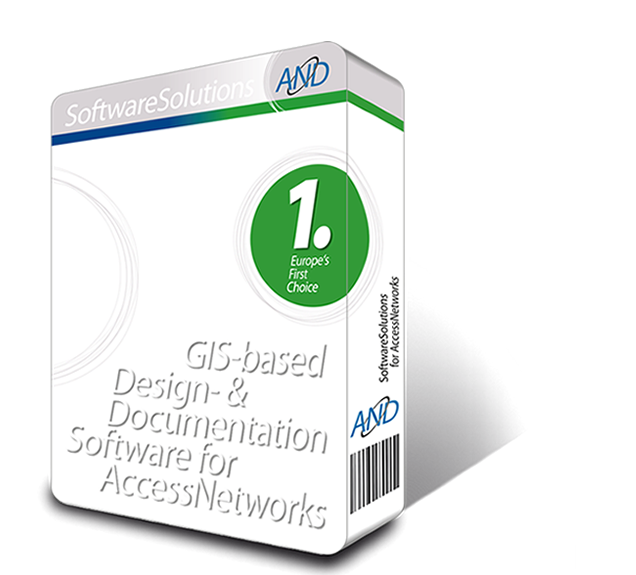AND SystemSolution offers a growing number of options in addition to the core server software.
From a planning perspective options that might be considered vital for productivity include WMS interface to additional map sources for example Google Maps™, Open Street Map™, and ESRI™. There is also an option enabling plans to be kept separately from documentation.
When considering operations AND offers integrated DMS and SOAP interfaces to address management as well as an interface to monitoring systems for near real-time display of component states. A suite of Web-based mobile applications including redlining functions is available to network staff.
From a planning perspective options that might be considered vital for productivity include WMS interface to additional map sources for example Google Maps™, Open Street Map™, and ESRI™. There is also an option enabling plans to be kept separately from documentation.
When considering operations AND offers integrated DMS and SOAP interfaces to address management as well as an interface to monitoring systems for near real-time display of component states. A suite of Web-based mobile applications including redlining functions is available to network staff.
AND Verify option, with its interface to VAROS 107 measurement equipment (DOCSIS), enables the reliable verification of network
installations and modifications. Using AND WebAccess, field technicians can compare AND calculations with measurement results.
A warning is issued if there is a tolerance violation so immediate action can be taken to analyse and resolve issues.
Measurement reports can be transferred effortlessly to the AND documentation system for later review.
Measurement reports can be transferred effortlessly to the AND documentation system for later review.
The AND Redliner option for AND WebAccess enables field staff to forward invaluable redlining and auditing information to their
office colleagues responsible for network design and documentation. Use a finger, e-pen, or simply type in comments. When finished,
send off the redlinings – it’s as simple as that.
AND client users with activated task plug-in are informed of any new redlining tasks. These can then be processed and archived when finished.
As soon as the database has been updated field staff have the latest version of the network documentation normally within seconds.
AND client users with activated task plug-in are informed of any new redlining tasks. These can then be processed and archived when finished.
As soon as the database has been updated field staff have the latest version of the network documentation normally within seconds.
The AND PinBoard option manages and provides easy access to vital documents such as permits, instructions, test reports, photos,
video clips, etc. These documents are not embedded in the network documentation but instead stored in the database. An easy
recognisable PinBoard, a virtual container denoting the presence of documents, can be placed anywhere on the network, e.g. in a trench,
apartment building, at a cabinet, etc.
The user can assign, delete, open, and list the documents belonging to a specific PinBoard. It’s also possible to access and insert documents from external applications e.g. work force management systems.
With AND 4.11 it became possible to insert photos, reports, QR-Codes, etc. directly from a tablet or smartphone via AND WebAccess.
The user can assign, delete, open, and list the documents belonging to a specific PinBoard. It’s also possible to access and insert documents from external applications e.g. work force management systems.
With AND 4.11 it became possible to insert photos, reports, QR-Codes, etc. directly from a tablet or smartphone via AND WebAccess.
The AND WMSclient option opens the door to literally any map source such as ESRI™, MapInfo™, Smallworld™, Google Maps™ (via API in
AND 4.11), OpenStreet Map™, etc.
It is available for both AND StandAlone and AND SystemSolution clients as well as AND WebAccess.
AND WMSclient allows the user to access external map systems to gain additional information such as demographic data for customer analysis; aerial views from Google Maps™ to assist with planning issues; external mapping systems to enhance existing maps, etc.
• Supports transparency
• No adaptation required
It is available for both AND StandAlone and AND SystemSolution clients as well as AND WebAccess.
AND WMSclient allows the user to access external map systems to gain additional information such as demographic data for customer analysis; aerial views from Google Maps™ to assist with planning issues; external mapping systems to enhance existing maps, etc.
• Supports transparency
• No adaptation required
The AND NISservice option provides both users and systems access to topologic relationships throughout the network.
It is a middleware extension that delivers a comprehensive understanding of the network logic and the interrelationship between components in the network and associated addresses.
AND NISservice offers essential data when analysing the repercussions of network modifications and outages as well as the data needed when querying the status of network sections especially for upgrades, extensions, and evolution.
AND NISservice is a pre-requisite for the AND Alert option.
It is a middleware extension that delivers a comprehensive understanding of the network logic and the interrelationship between components in the network and associated addresses.
AND NISservice offers essential data when analysing the repercussions of network modifications and outages as well as the data needed when querying the status of network sections especially for upgrades, extensions, and evolution.
AND NISservice is a pre-requisite for the AND Alert option.
Using build states (PLA, RFS, etc.) is fine when planning simple network changes. For projects of greater complexity like upgrades
or extensions there is the
AND DesignAlternative option.
By creating a virtual copy of the network documentation planners can simulate future network modifications without affecting the existing documentation.
Further copies can be created allowing the user to compare different architectural possibilities or simply apply the same approach but use different vendors.
Several members can work on the same project without interfering with each other. Effective merging rules prevent possible conflicts and collisions.
Field staff can view AND DesignAlternative data in a dedicated AND WebAccess view (AND 4.11).
By creating a virtual copy of the network documentation planners can simulate future network modifications without affecting the existing documentation.
Further copies can be created allowing the user to compare different architectural possibilities or simply apply the same approach but use different vendors.
Several members can work on the same project without interfering with each other. Effective merging rules prevent possible conflicts and collisions.
Field staff can view AND DesignAlternative data in a dedicated AND WebAccess view (AND 4.11).
The AND SOAPinterface option allows exchange of structured information in the implementation of SOAP web services. It allows the
manipulation and retrieval of AND data by means of SOAP messages.
Data from external sources, e.g. address management, can be written to the AND database with the help of a further option – AND DataCollector. This acts as a client for the SOAP interface to collect data from different sources, such as file systems or foreign databases.
Data from external sources, e.g. address management, can be written to the AND database with the help of a further option – AND DataCollector. This acts as a client for the SOAP interface to collect data from different sources, such as file systems or foreign databases.
AND Alert is an optional web-based platform with a generic interface to monitoring solutions such as transponder-based or CPE
performance monitoring. It is available for all network architectures including FTTH and DOCSIS.
In addition, AND Alert visualises alarm and component states taking both topography and topology into consideration in a web-view of the network documentation. This allows the operator to quickly identify the likely source of the problem and immediately set about clearing the situation.
In addition, AND Alert visualises alarm and component states taking both topography and topology into consideration in a web-view of the network documentation. This allows the operator to quickly identify the likely source of the problem and immediately set about clearing the situation.
AND MapUpdate is an optional plug-in for AND SystemSolution, which enables the system to automatically import new or replace
updated DXF and DWG vector maps.
AND can also automatically export DXF/DWG files triggered by network design/documentation updates in AND. The files are stored to a designated directory without any user intervention being required.
AND can also automatically export DXF/DWG files triggered by network design/documentation updates in AND. The files are stored to a designated directory without any user intervention being required.
AND LicensePool enables the operator to deploy client licenses such as AND FibreCo concurrently. The maximum number of users
working simultaneously depends on the number of client licenses with an additional pool license.
In addition, AND LicensePool provides terminal server capability, e.g. through the deployment of Citrix™ XenApp.
In addition, AND LicensePool provides terminal server capability, e.g. through the deployment of Citrix™ XenApp.